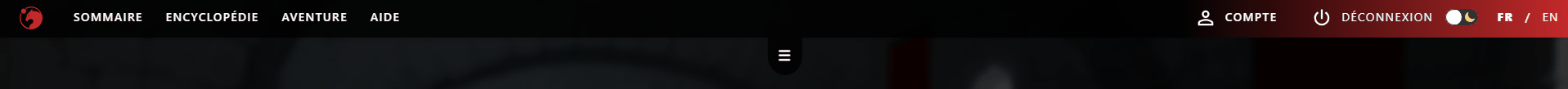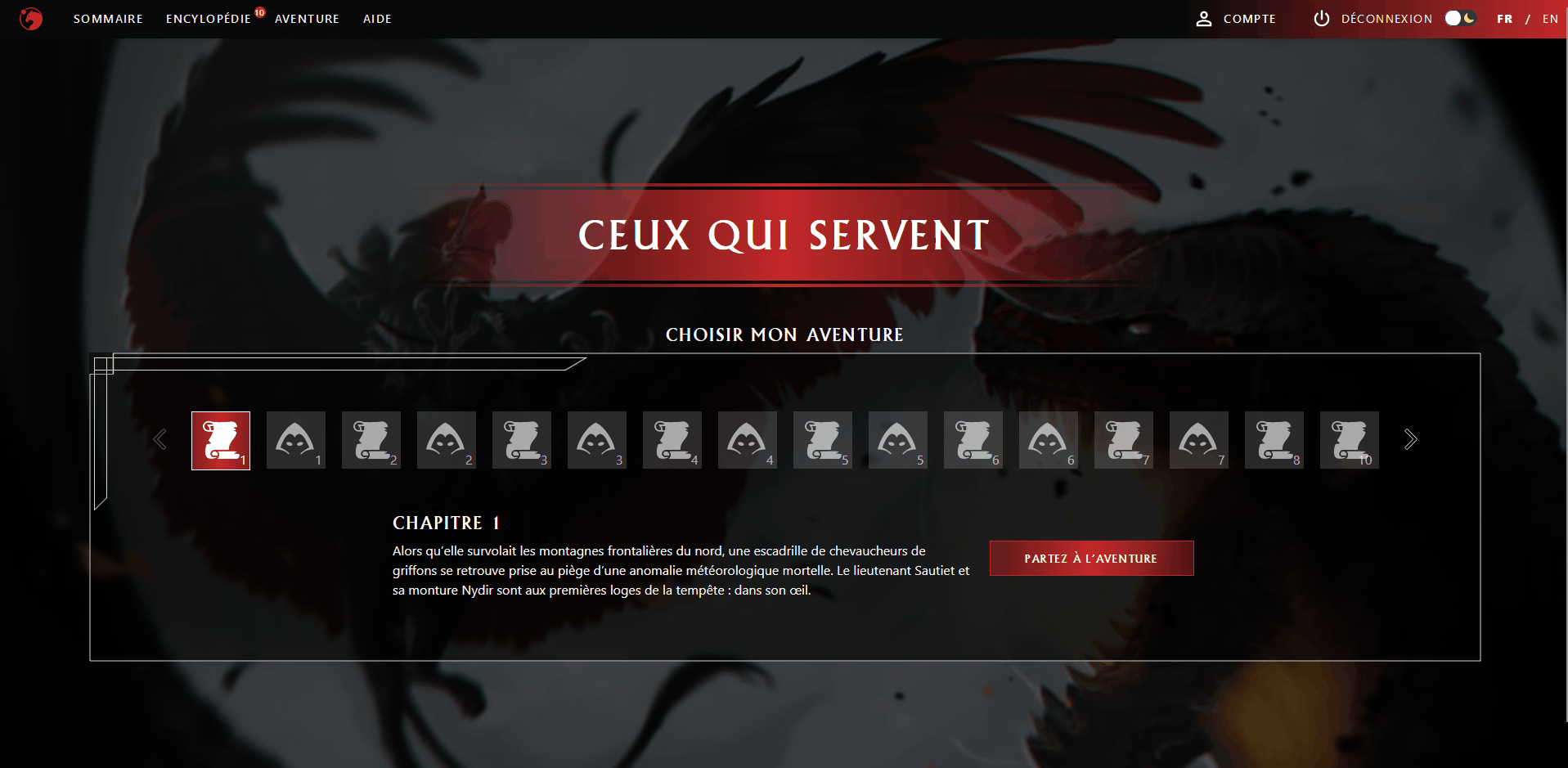Aide
Le mode lecture
Les chapitres du roman LES SERRES DU GRIFFON sont disponibles dans ce mode. Pour votre confort d’utilisation, nous l’avons enrichi des fonctionnalités que voici :
- POINTS DE CONTRÔLE – Symbolisés par cet élément visuel:
ces POINTS DE CONTRÔLE vous permettent de vous situer dans votre lecture. Consultez votre avancée grâce au graphique de progression suivant votre appareil. Les grands écrans disposent d’une vue d’ensemble sur la gauche ; les petits écrans, d’une barre qui se remplit au fur et à mesure de la lecture, en haut ; - GLOSSAIRE DYNAMIQUE – Ce système inédit et paramétrable fournit une définition succincte de tous les termes propres à l’univers PANGAR, qu’ils soient rencontrés en toutes lettres ou selon leurs acceptions et périphrases courantes.
Les POINTS DE CONTRÔLE ont un rôle de marque-page : si vous désirez interrompre votre lecture, vous la reprendrez automatiquement au dernier POINT DE CONTRÔLE que vous avez passé, la prochaine fois que vous cliquerez sur le bouton AVENTURE du menu de navigation.
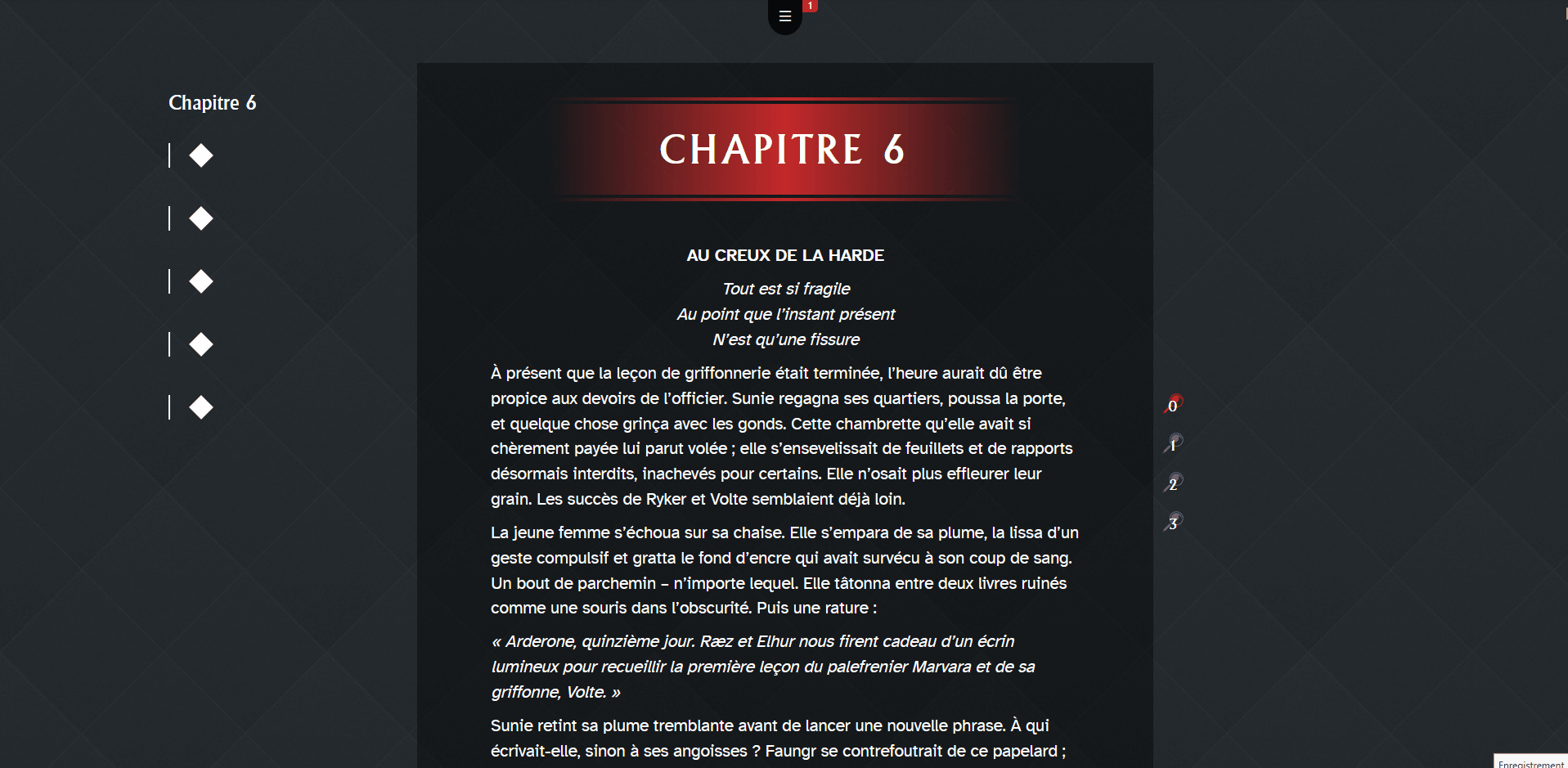
Le GLOSSAIRE DYNAMIQUE a pour objectif de vous rafraîchir la mémoire, tout au long de votre périple au sein de l’univers PANGAR. Il vous propose quatre réglages pour ce faire :
- Aucun glossaire – Ce réglage désactive le GLOSSAIRE DYNAMIQUE, de sorte qu’aucun terme spécifique à l’univers PANGAR ne sera associé à une bulle d’aide descriptive ;
- Glossaire restreint – Avec ce réglage, seuls les termes les moins fréquents seront associés à une bulle d’aide descriptive. Ce réglage est recommandé pour les connaisseurs et les connaisseuses de PANGAR qui maîtrisent déjà les fondamentaux ;
- Glossaire médian – Avec ce réglage, la majorité des termes spécifiques à l’univers PANGAR seront associés à une bulle d’aide description, sauf pour ceux dont la fréquence est très élevée, comme les mots « Légion », « Lantardie », « Sunie », etc. Ce réglage est recommandé pour le lectorat débutant dans un univers de Fantasy ;
- Glossaire riche – Avec ce réglage, la totalité des termes spécifiques à l’univers PANGAR seront associés à une bulle d’aide descriptive. Nous recommandons ce réglage si un trou de mémoire vous importune !
Les expressions et les mots concernés par le GLOSSAIRE DYNAMIQUE sont signalés par un surlignage léger. Passez votre souris ou appuyez sur le terme dont vous souhaitez obtenir une définition.
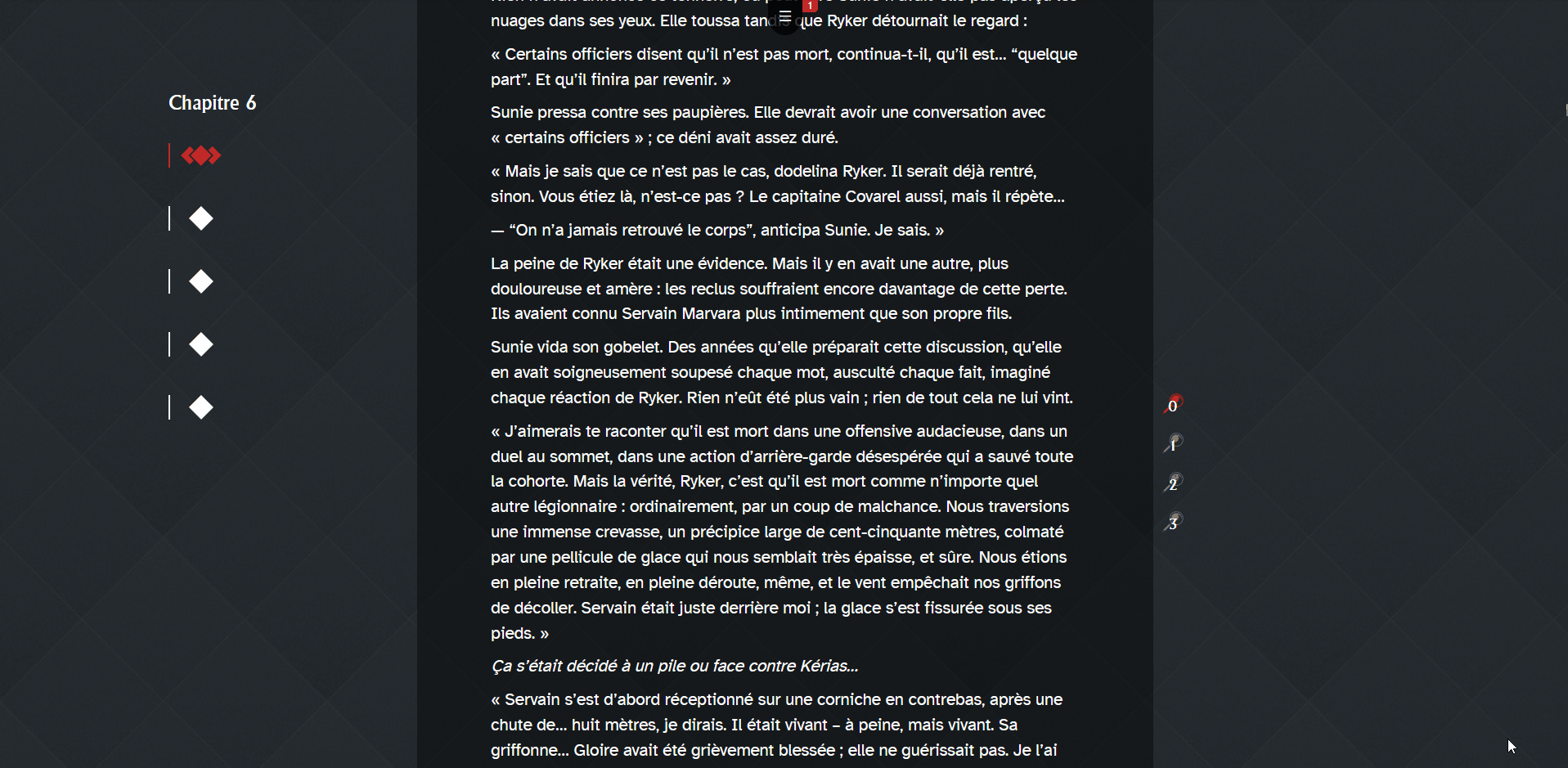
Le mode aventure
PANGAR s’appuie sur des épisodes de jeu au format Visual Novel. Vous y dirigez votre propre personnage, apparaissant dans la partie gauche de l’écran. Dans la majorité des situations, si vous êtes en conversation avec un autre personnage, votre interlocuteur direct se trouvera dans la partie droite de l’écran.
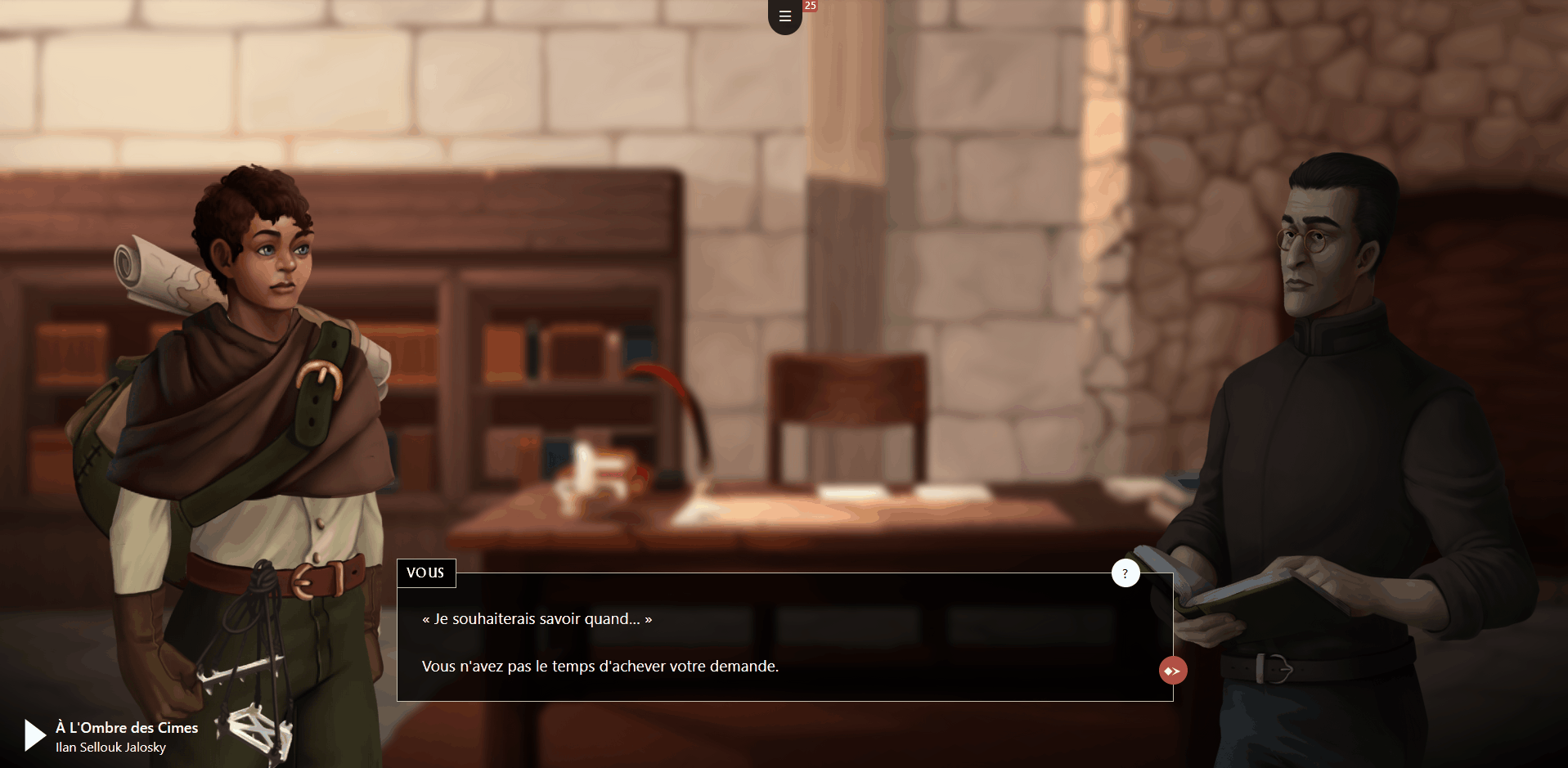
Pour progresser dans votre AVENTURE, cliquez sur la zone où le texte s’affiche. Si vous souhaitez obtenir plus de détails à propos d’un personnage, cliquez sur lui pour faire apparaître une présentation brève.
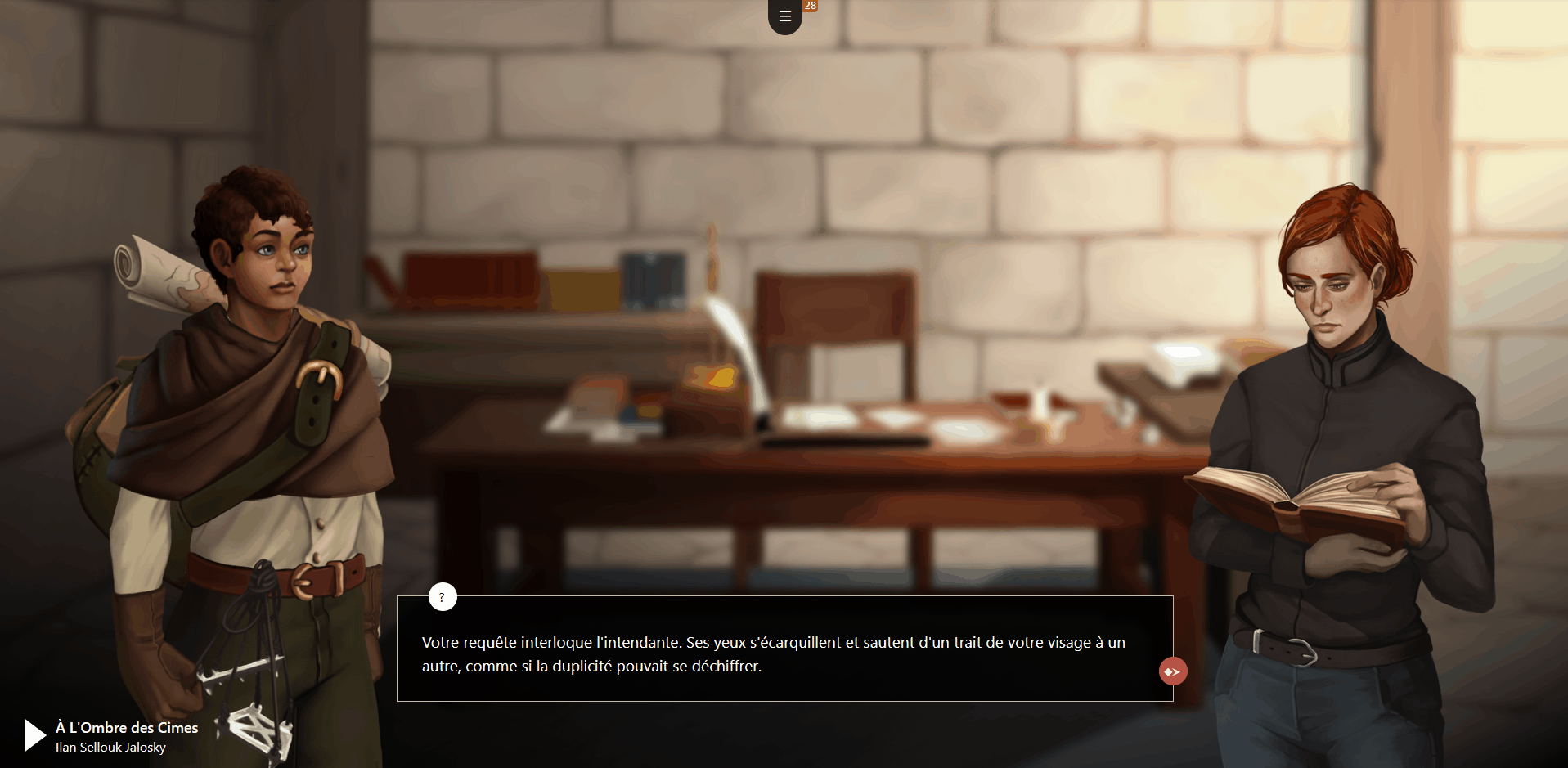
Régulièrement, il vous sera demandé de choisir parmi plusieurs options afin de poursuivre la conversation, ou d’effectuer une action nécessaire au déroulement de l’histoire. Cliquez sur celle que vous souhaitez.
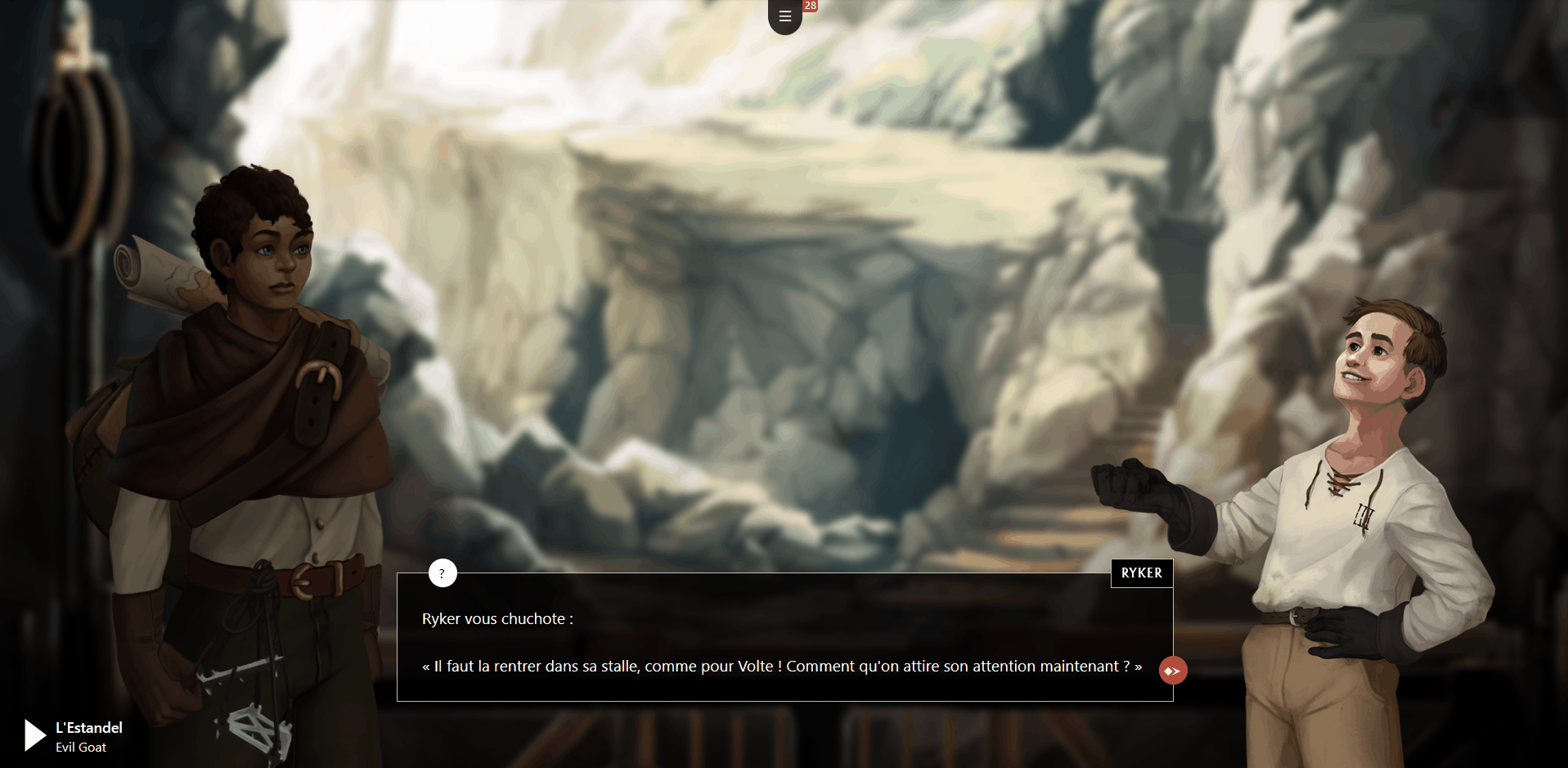
Les choix grisés vous sont inaccessibles ; recommencez votre AVENTURE et agissez différemment pour les débloquer. Peut-être vous amèneront-ils vers des situations ou des lieux insoupçonnés ! Certaines conséquences peuvent attendre plusieurs AVENTURES avant de se révéler pleinement.
Au cours de vos pérégrinations, vos COMPÉTENCES et votre INVENTAIRE seront amenés à évoluer. Cliquez sur votre propre personnage pour ouvrir votre PROFIL de personnage.
Votre INVENTAIRE recense tous les OBJETS que vous avez récupérés. Passez votre souris ou cliquez sur chacune des miniatures pour obtenir un descriptif court.
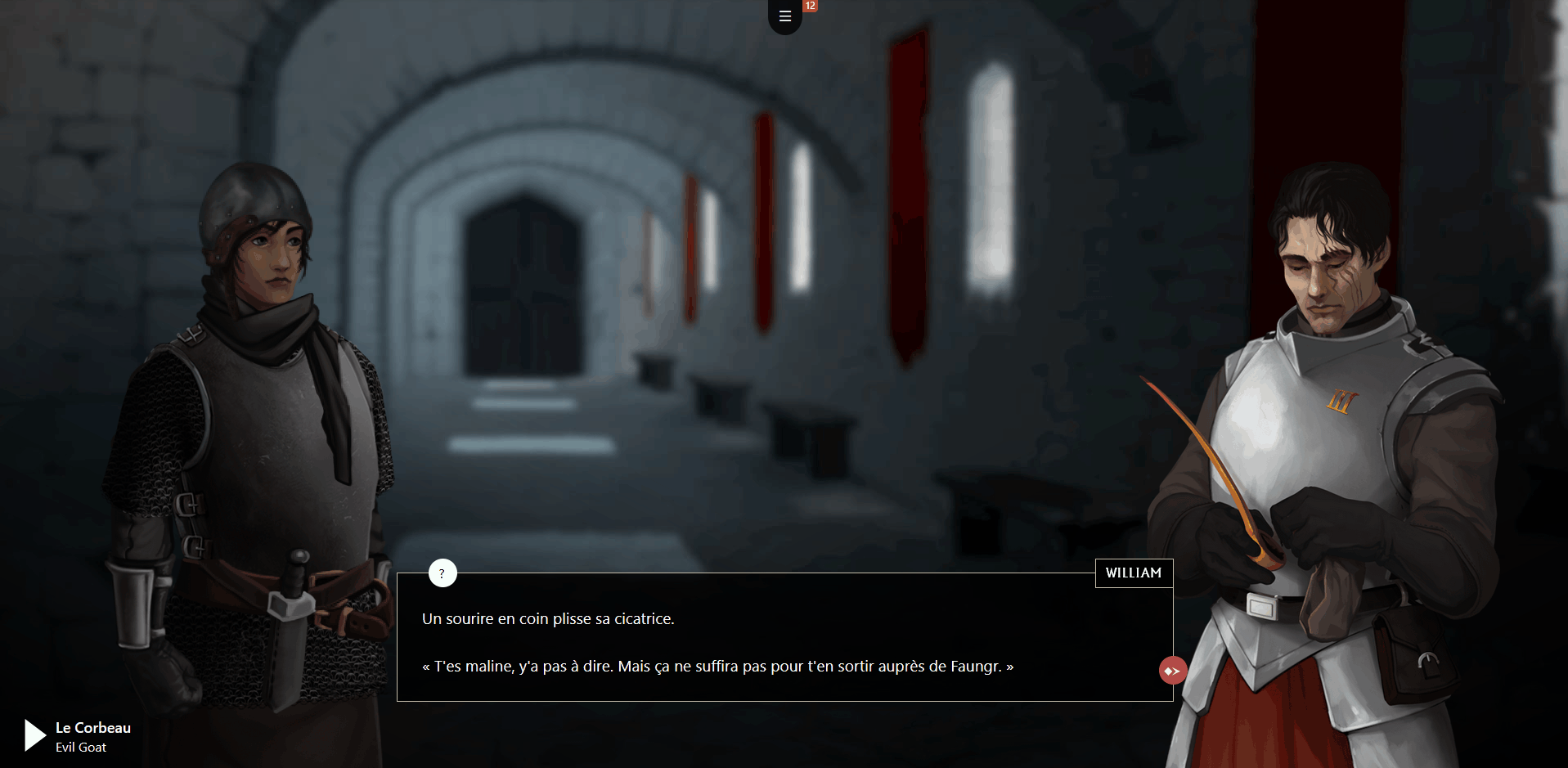
Vos COMPÉTENCES sont au nombre de trois :
- Guerrier – Représente votre capacité à résoudre les situations par la force physique, l’intimidation, la maîtrise des armes mais aussi le savoir militaire. Les personnages choisissant la carrière MERCENAIRE débutent avec une compétence GUERRIÈRE plus élevée ;
- Roublard – Les personnages avec une ROUBLARDISE élevée sont adeptes de la finesse, de la persuasion, des ruses, mais également adroits avec les mécanismes de toutes sortes. Choisir la carrière INGÉNIEUR permet de débuter avec une compétence ROUBLARDE plus élevée ;
- Sage – Puiser dans leur vaste savoir permet aux personnages SAGES de trouver la solution la plus logique aux problèmes qui pourraient leur barrer la route ; il s’agit également de la voie privilégiant la puissance de l’intellect. La carrière de GÉOMETRE lui octroie un bonus de départ.
Certaines interactions avec les personnages que vous rencontrerez durant vos AVENTURES vous permettront de faire progresser vos COMPÉTENCES. Chaque fois que vous augmentez l’une d’entre elles, vous pourrez débloquer des options de dialogue supplémentaires, ou améliorer vos chances de réussir une action qui fait appel à la COMPÉTENCE en question.
Les options liées à une COMPÉTENCE sont indiquées par leur logo respectif, durant les phases de choix.
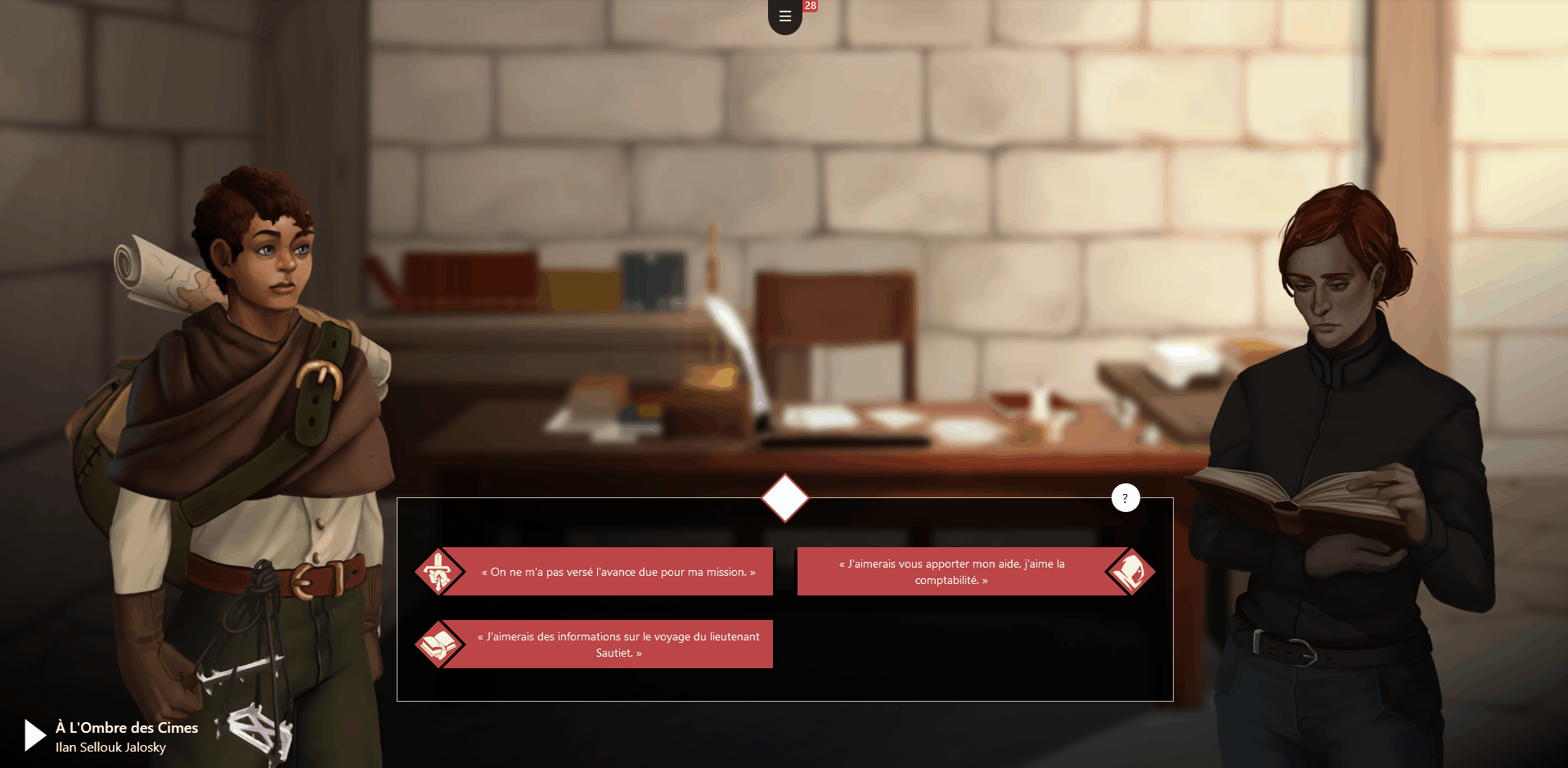
Si vous sentez qu’il vous manque une information importante pour effectuer un choix, ou que vous avez oublié des passages essentiels, vous pouvez reprendre votre AVENTURE grâce au bouton RECOMMENCER. Il vous repositionnera à votre sauvegarde automatique la plus récente – immédiatement après le dernier choix que vous avez validé, dans la majorité des cas.
En cas de doute sur votre objectif actuel, n’hésitez pas à consulter l’infobulle accessible depuis le bouton "?" de votre interface. Vous pouvez en outre à chaque choix cliquer sur le bouton RÉCAPITULATIF pour bénéficier d’une vue d’ensemble sur l’AVENTURE en cours.
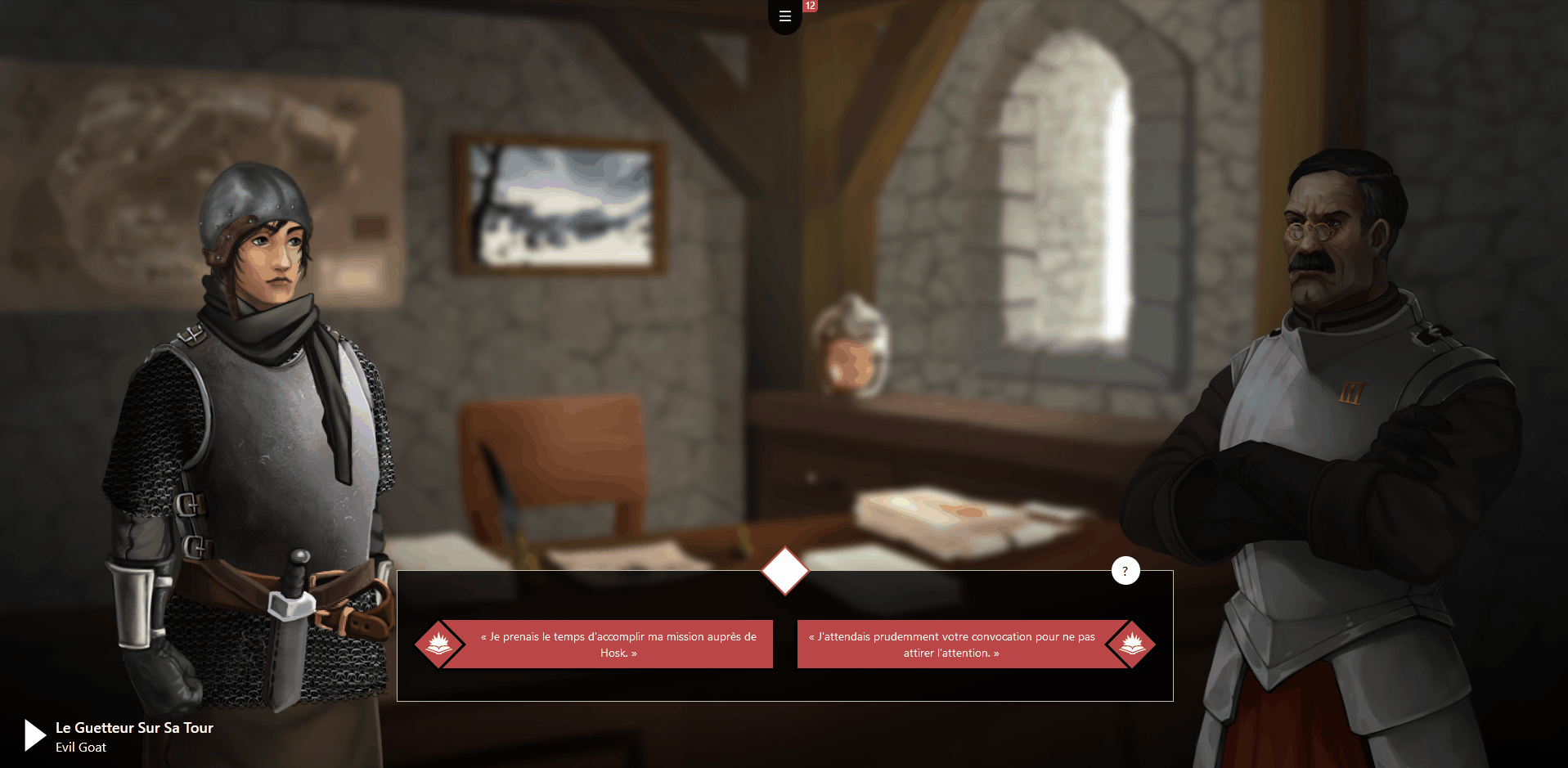
Pour activer ou désactiver la musique du mode AVENTURE, cliquez sur le bouton play , situé en bas à gauche de votre écran.
L'encyclopédie
Véritable recueil de toutes vos découvertes au sein de l’univers PANGAR, cette section est organisée selon une logique de FICHES : chacune d’entre elles détaille un sujet particulier, qu’il s’agisse d’un personnage, d’un artefact, d’une race de griffon, de dragon, etc.
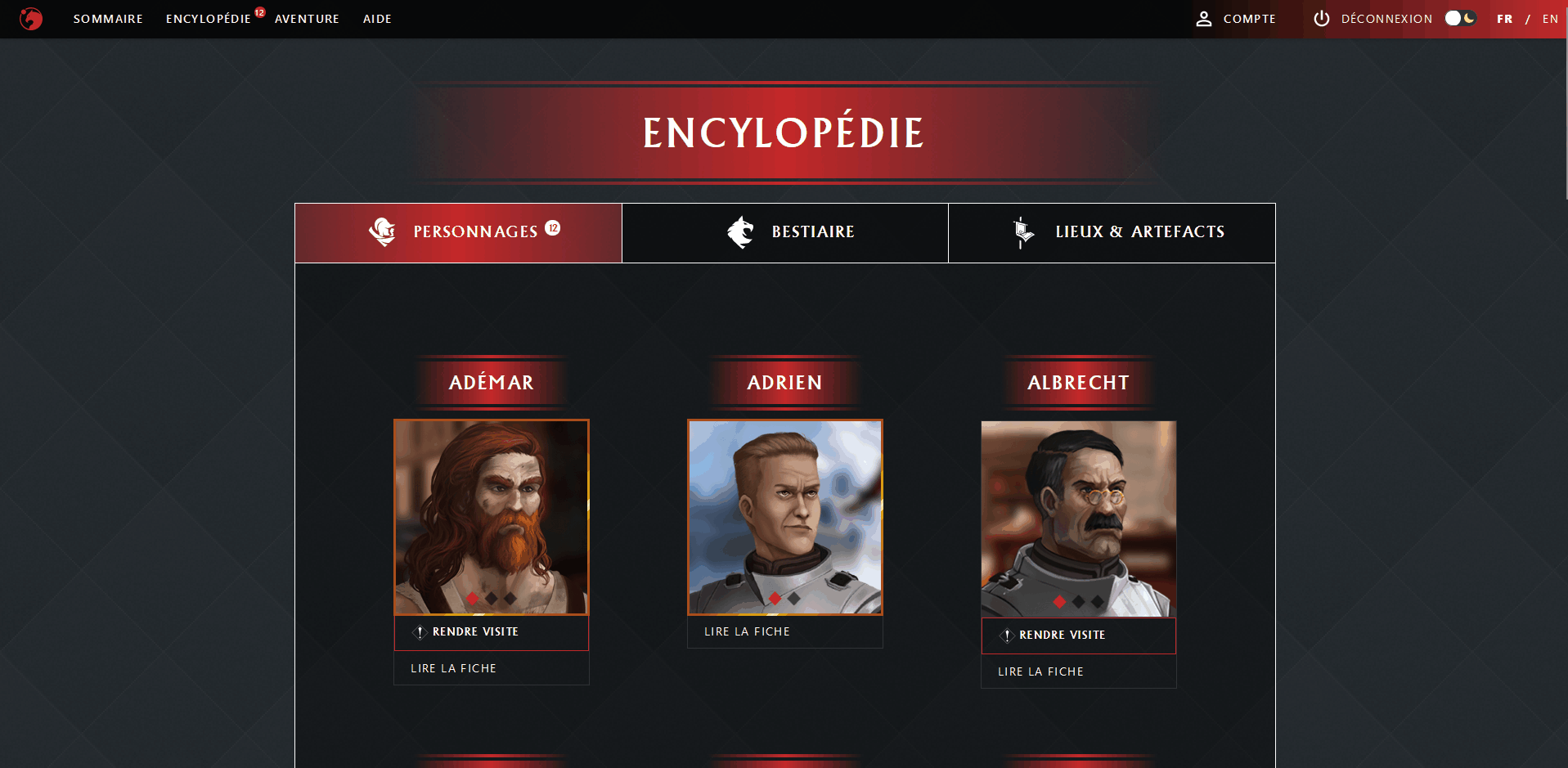
Chaque FICHE est subdivisée en différents SEGMENTS ; ils matérialisent l’accroissement de vos savoirs. Plus le sujet de la FICHE est important au sein de l’univers PANGAR, plus son nombre de SEGMENTS est élevé.
Les FICHES se rempliront automatiquement ; continuez à explorer le monde de PANGAR pour débloquer leurs SEGMENTS.
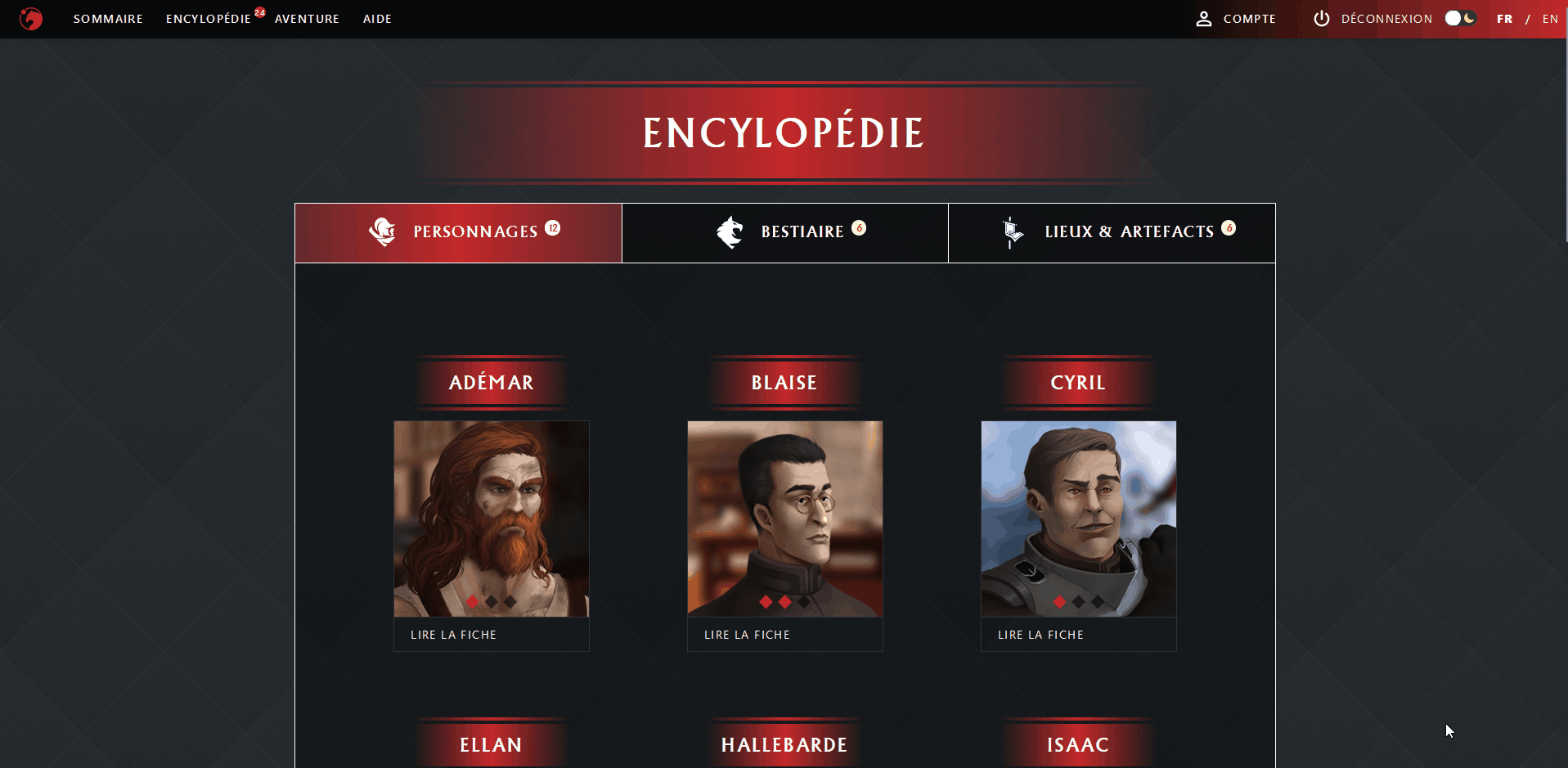
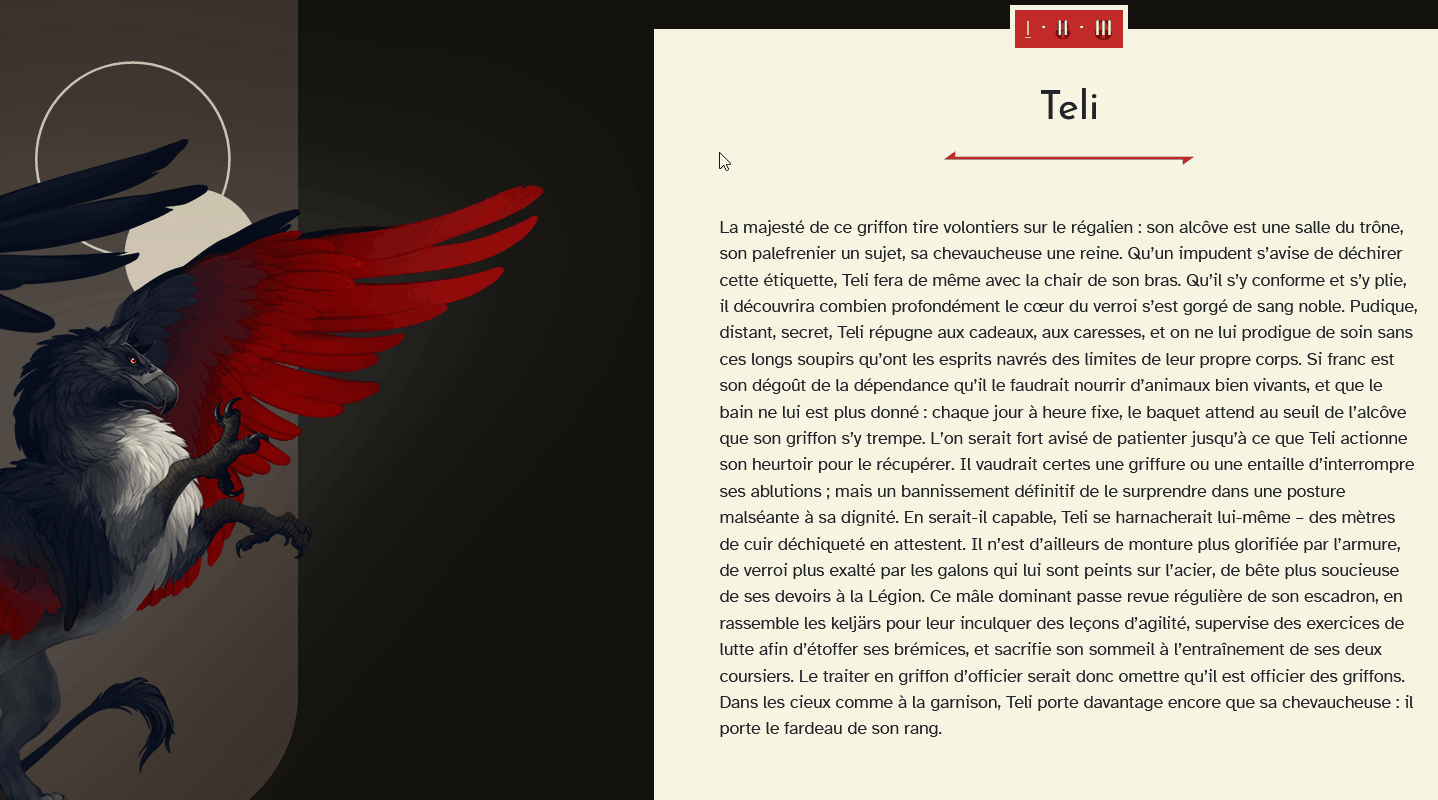
À chaque fois que vous débloquez le deuxième SEGMENT d'une fiche personnage, une courte session de Visual Novel correspondant à ce SEGMENT devient disponible – nous les appelons VISITES, car elles impliquent souvent que vous rendiez visite au personnage choisi. Bon à savoir : une deuxième VISITE est disponible lorsque vous débloquez un troisième SEGMENT.
Pour jouer la VISITE que vous venez de débloquer, terminez d'abord votre épisode de Visual Novel en cours ; vous devez également avoir le personnage choisi de disponible. Certains personnages peuvent prendre quelques chapitres pour se remettre de leurs blessures, atteindre votre emplacement actuel, etc.